To add visual weight to a portion of text, you can set the text to be marked as “bold” in the markup. Traditionally, this increases the font weight so it stands out from the surrounding text. This doesn’t always have to be the case, as shown later.
Markup
Setting text to bold in a Homebrewery document is easy, using Markdown:
Mollit **aute** sunt mollit et.
...or ...
Mollit __aute__ sunt mollit et.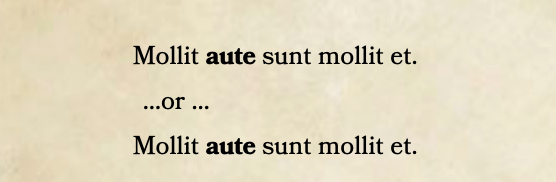
In both cases, the parser outputs <strong> tags around the affected text, looking like this:
Mollit <strong>aute</strong> sunt mollit et.Note that the output is a <strong> tag, not a <b> which in the past was used to indicate “bold”. This is because HTML should be focused on expressing semantic properties rather than stylistic aesthetics. When you are using the strong tag, you are marking that text as important and you are communicating that via a heavier font weight.
Styling
You could change how you express that importance visually by adding some CSS in the Style Editor targeting the strong tag:
.page strong {
font-weight: unset;
text-decoration: underline double 1px;
font-family: futura;
font-variant: small-caps
}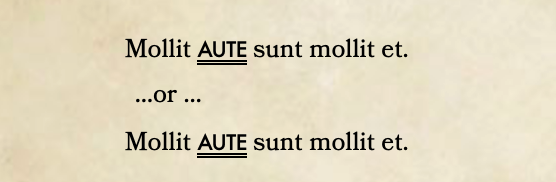
So by using the strong tag, rather than the b tag, you are not limiting how you visually express importance.