Occasionally this question pops up on the /r/homebrewery subreddit or in Discord: “I don’t want my first sentence to have all caps, how do I remove it?”.
The default D&D 5e theme for any new Homebrewery document includes this styling for the first line of the first paragraph after a top level “H1” header, which matches the styling of the books. It’s part of the special styling, along with the large, gold “drop cap” letter. From the Player’s Handbook:
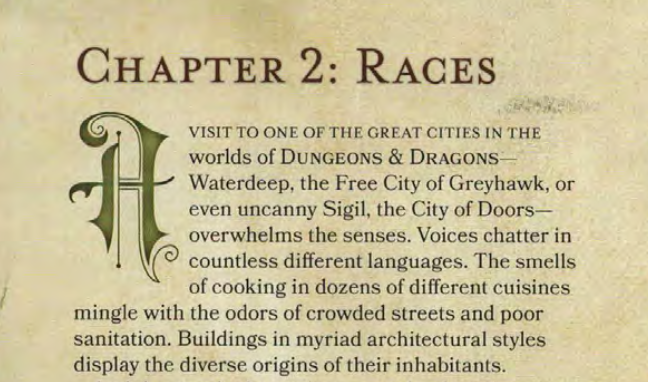
This type of styling is not uncommon in books, magazines, and other publications. It is a common enough style that it is an easy option in publishing software like Adobe InDesign or Affinity Publisher:
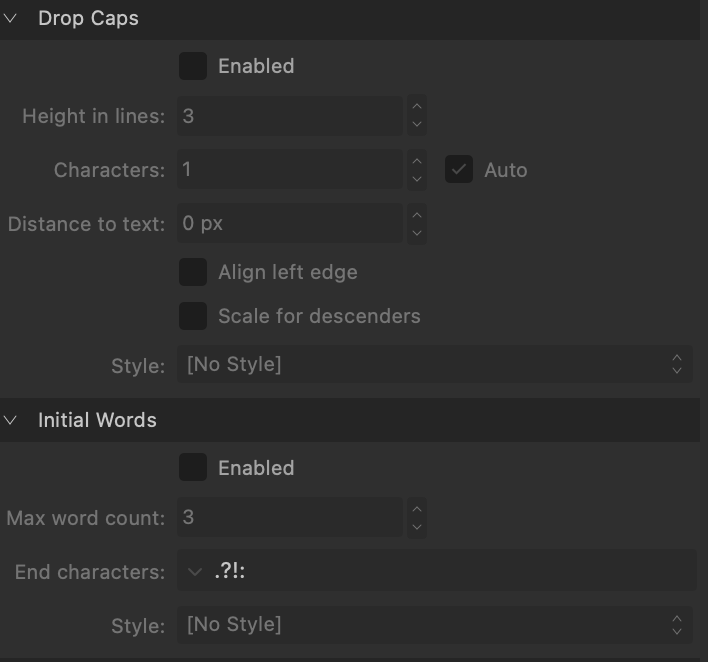
Removing the Style
All the same, if you prefer to not have the style, you can do one of two things: 1) Don’t use an H1 header, or 2) change the CSS that is applying that style. Since option one is easy enough to understand, I’ll jump straight to (2).
…globally
To remove the styling anywhere it appears in your document, you can simply use a pre-made snippet in the Style Editor, Remove Drop Cap. This will add two separate rules– one removes the drop cap letter, and the other removes the small caps first-line. This snippet uses the all property to succinctly remove all styling applied to these elements. You can delete out either rule and keep the other, if you like the drop cap but not the small caps, for example.
If you actually appreciate the default styling, but want to make a small change, such as to the color, you can use the next pre-made snippet in the same menu, Tweak Drop Cap. This will give you the full array of the default properties and you can make changes as you wish.
/* Removes Drop Caps */
.page h1+p:first-letter {
all: unset;
}
/* Removes Small-Caps in first line */
.page h1+p:first-line {
all: unset;
}…locally
If you have a specific place where you don’t want the default styling to appear (or where you want it tweaked) you can target it in the Style editor.
To target it from the Style editor, you can inject a class into it for referencing with your CSS selector, or use a more complicated/brittle selector. Here is an example of a paragraph that would have the drop cap and first-line styling:
# Heading 1
Mollit voluptate qui esse dolore adipisicing commodo excepteur tempor laborum fugiat sunt in anim dolor. Adipisicing quis commodo ullamco aliqua tempor. Exercitation aliquip pariatur sit aliquip consectetur et fugiat amet deserunt ipsum duis duis duis dolore.The more brittle approach to targeting the paragraph after this heading involves finding the header id and then selecting the paragraph that comes immediately after it:
h1#heading-1 + p:first-line {
color: blue;
}
h1#heading-1 + p:first-letter {
color: blue;
}This isn’t great because you may choose your heading text, in which case the id attribute will change. There are many similar approaches to this, as well, since CSS allows many paths to selecting the same element.
It is likely better to create a class that you can apply styling to, and then slap that class onto any element you want to change. For example, I could create a no-drop-cap class, apply a reset of all styling (effectively removing drop cap styling), and then apply it to only certain paragraphs where I need it and keep drop-cap on some paragraphs. This uses the injector syntax to apply the class to the desire paragraph:
.page p.no-drop-cap:first-letter {
all: unset;
}# Heading 1
Mollit voluptate qui esse dolore adipisicing commodo excepteur tempor laborum fugiat sunt in anim dolor. Adipisicing quis commodo ullamco aliqua tempor. Exercitation aliquip pariatur sit aliquip consectetur et fugiat amet deserunt ipsum duis duis duis dolore.
{no-drop-cap}Close
In summary, if you are curious why the first line of any paragraph immediately after an H1 header looks funny, it’s because the default styling for the 5e PHB theme matches the published books.
If you don’t want it, inject a class into the paragraph and then apply styling to that class that removes or tweaks the styling to your liking. Not all themes will have the same default styling.